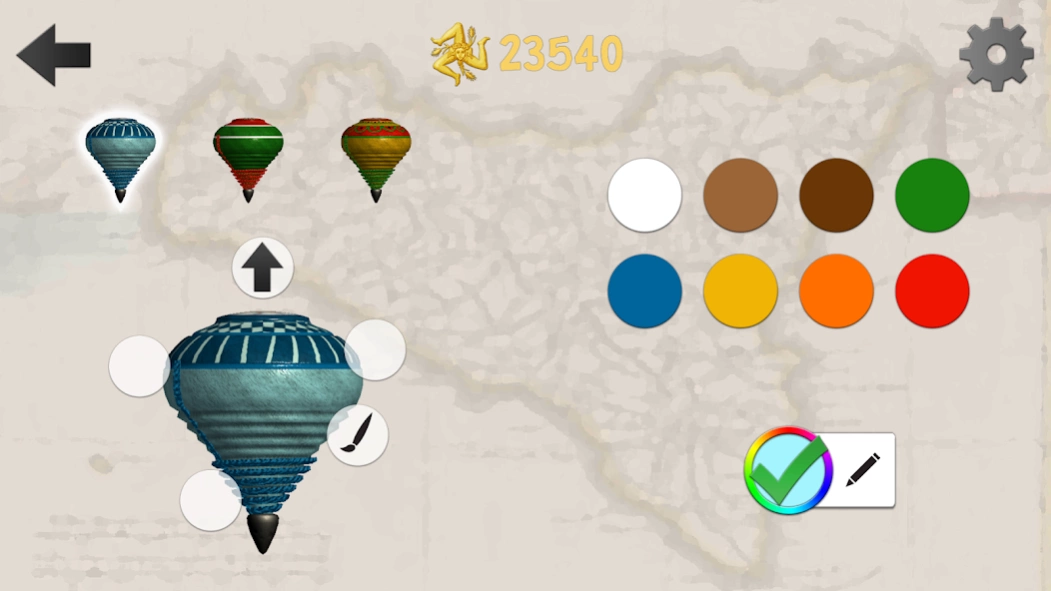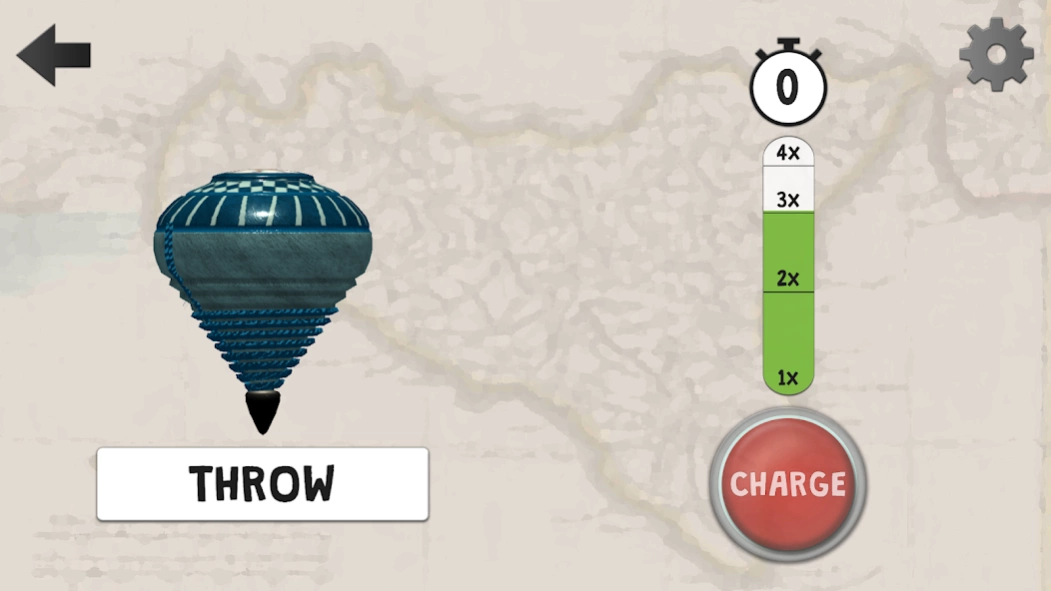U Tuppettu AR 1.2.9
Free Version
Publisher Description
U Tuppettu AR - Play the sicilian spinning top on your smarthphone
U tuppettu AR is a game developed for Android and iOS devices which allows you to play the popular Sicilian spinning top, also know as “Tuppettu” or “Strummula”.
The idea of the game is very simple: revive the experience of this fantastic game that entertained generations of sicilians.
The game can be played in AR (Augmented Reality) mode by using the camera of your smartphone and focusing the Sicily logo (https://goo.gl/B0ekdJ).
LEMOGEDDON
In this game mode you will have to spin your tuppetto as long as possible, avoiding lemons and collecting lightning bolt that will increase the rotation speed of the spinning top. The greater the rotation time of the tuppetto the greater the accumulated points will be. Compare your score in the ranking and beat the other players!
FREE MODE
In Free Mode there are no rules. Charge your tuppetto and throw it to the playground. This play mode can be played alone or with a group of friends connected to a LAN (max 4 players).
About U Tuppettu AR
U Tuppettu AR is a free app for Android published in the Arcade list of apps, part of Games & Entertainment.
The company that develops U Tuppettu AR is Dragonkin Studios. The latest version released by its developer is 1.2.9.
To install U Tuppettu AR on your Android device, just click the green Continue To App button above to start the installation process. The app is listed on our website since 2023-09-14 and was downloaded 0 times. We have already checked if the download link is safe, however for your own protection we recommend that you scan the downloaded app with your antivirus. Your antivirus may detect the U Tuppettu AR as malware as malware if the download link to com.DragonkinStudios.UTuppettu is broken.
How to install U Tuppettu AR on your Android device:
- Click on the Continue To App button on our website. This will redirect you to Google Play.
- Once the U Tuppettu AR is shown in the Google Play listing of your Android device, you can start its download and installation. Tap on the Install button located below the search bar and to the right of the app icon.
- A pop-up window with the permissions required by U Tuppettu AR will be shown. Click on Accept to continue the process.
- U Tuppettu AR will be downloaded onto your device, displaying a progress. Once the download completes, the installation will start and you'll get a notification after the installation is finished.